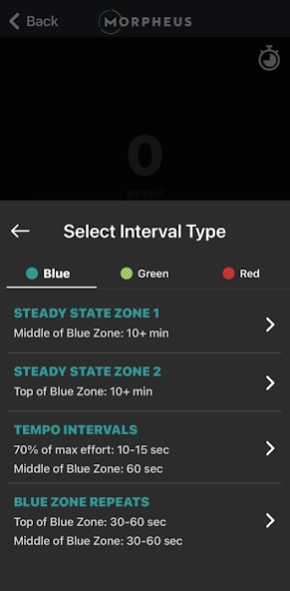Morpheus Training 4.4.2
Free Version
Publisher Description
Morpheus Training - Elevate your conditioning and recovery with zone-based interval training
Morpheus is the first app designed to power smarter cardio, faster recovery, and help you improve your fitness and conditioning
When combined with the Morpheus M7 heart rate monitor, the app is able to measure and track your HRV and your recovery, give you personalized heart rate zones, and help you to hit the right amount of volume and intensity each week with its CardioSmart features.
Elevate your conditioning with zone-based interval training (ZBIT)
For the first time, training to improve conditioning is as simple as it gets. No more confusion about what heart rates to train at, which zone you should be in, what types of intervals are best, or how much cardio you need to do each week.
Morpheus takes the guesswork out of your heart rate training and gives you 12 zone-based intervals to choose from to take your conditioning to the next level.
ZBIT can be done with any Bluetooth heart rate monitor and a Morpheus device is not needed to unlock this feature.
Hit your weekly zone targets and watch your fitness improve
Finding the right balance between how much you should train and how hard you should train is one of the biggest challenges in fitness.
After analyzing the data from more than 500,000+ workouts and 1 million days of use, Morpheus has learned how much time in each of its 3 heart rate zones is needed to drive the faster improvements in aerobic fitness and conditioning.
Each week, Morpheus will set your heart rate zone targets based on your fitness level, goal, recovery, and your previous workouts. This makes it easier than ever to get the right amount of volume and intensity that you need to maximize your cardio for better health, performance, and longevity.
Requirements: To unlock the weekly zone targets, the Morpheus HRM is required. Without this, Morpheus is unable to calculate a recovery score or provide personalized heart rate zones and targets.
Accelerate your recovery
Training and stress are what breaks your body down, but you need recovery to build it back up and make it bigger, stronger, faster and in better shape than ever.
Each day, using its proprietary algorithms, Morpheus will give you a recovery score to help you manage your training and your lifestyle to optimize for the fastest results possible. Together with its personalized heart rate zones and targets, Morpheus will make sure your body gets the training and the recovery it needs to perform its best.
And if you’re using a wearable to track activity and sleep, Morpheus can also pull this data in to help you see the big picture of how they’re impacting your recovery.
Please note that activity (steps), calories, and sleep can be tracked directly with Fitbit and Garmin devices, or by connecting to the Apple Health Kit.
If you choose to track activity, sleep, or calorie data from the Apple Health Kit, Morpheus will display that data within the app and use it to generate your daily recovery score.
Activity and sleep tracking are not required to use Morpheus, but are recommended to improve the accuracy of the recovery score.
About Morpheus Training
Morpheus Training is a free app for Android published in the Health & Nutrition list of apps, part of Home & Hobby.
The company that develops Morpheus Training is Morpheus Labs. The latest version released by its developer is 4.4.2.
To install Morpheus Training on your Android device, just click the green Continue To App button above to start the installation process. The app is listed on our website since 2024-04-11 and was downloaded 1 times. We have already checked if the download link is safe, however for your own protection we recommend that you scan the downloaded app with your antivirus. Your antivirus may detect the Morpheus Training as malware as malware if the download link to com.morpheuslife.morpheusmobile is broken.
How to install Morpheus Training on your Android device:
- Click on the Continue To App button on our website. This will redirect you to Google Play.
- Once the Morpheus Training is shown in the Google Play listing of your Android device, you can start its download and installation. Tap on the Install button located below the search bar and to the right of the app icon.
- A pop-up window with the permissions required by Morpheus Training will be shown. Click on Accept to continue the process.
- Morpheus Training will be downloaded onto your device, displaying a progress. Once the download completes, the installation will start and you'll get a notification after the installation is finished.